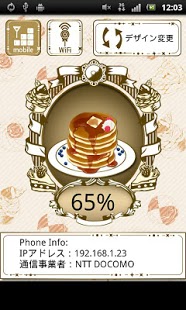Antenna Level Check 2.0.0
Free Version
Publisher Description
Do you always want to know the signal strength of your device at any time?
And how about the signal strength in a particular store?
You always want to know but you always have no exact answer.
This 【Antenna Level Check】program is able to provide real-time detection on signal strength and show the result in percentage intuitively.
And there are 4 designs of button: chestnut cake, cake, Macaron and Dorayaki.
You can enjoy more fun by choosing your favorite cookies which can be shown in the shortcut on the homepage.
■Features
・Signal strength is shown in numerical form.(mobile or WiFi)
・Four button designs.
・Detection can be conducted directly on desktop through Shortcut.
※It may happen that the program is unable to detect the signal strength according to different types of devices.
※When the signal strength shows 0%, please enter into 「Settings」「Phone info→ status」as it shows in your device. Then you can see change in value.
【Support】
In order to improve our apps, please feel free to contact us anytime by sending an email at "antennalevelcheck@gmail.com".
Please let us know the problem, your phone model and version of Android you use. We are trying our best to solve the problems of our products and services to further improve it. Thank you for your support
About Antenna Level Check
Antenna Level Check is a free app for Android published in the Telephony list of apps, part of Communications.
The company that develops Antenna Level Check is TACOTY JP adc. The latest version released by its developer is 2.0.0. This app was rated by 1 users of our site and has an average rating of 5.0.
To install Antenna Level Check on your Android device, just click the green Continue To App button above to start the installation process. The app is listed on our website since 2016-03-18 and was downloaded 7 times. We have already checked if the download link is safe, however for your own protection we recommend that you scan the downloaded app with your antivirus. Your antivirus may detect the Antenna Level Check as malware as malware if the download link to com.adcall.AntennaLevelCheck is broken.
How to install Antenna Level Check on your Android device:
- Click on the Continue To App button on our website. This will redirect you to Google Play.
- Once the Antenna Level Check is shown in the Google Play listing of your Android device, you can start its download and installation. Tap on the Install button located below the search bar and to the right of the app icon.
- A pop-up window with the permissions required by Antenna Level Check will be shown. Click on Accept to continue the process.
- Antenna Level Check will be downloaded onto your device, displaying a progress. Once the download completes, the installation will start and you'll get a notification after the installation is finished.